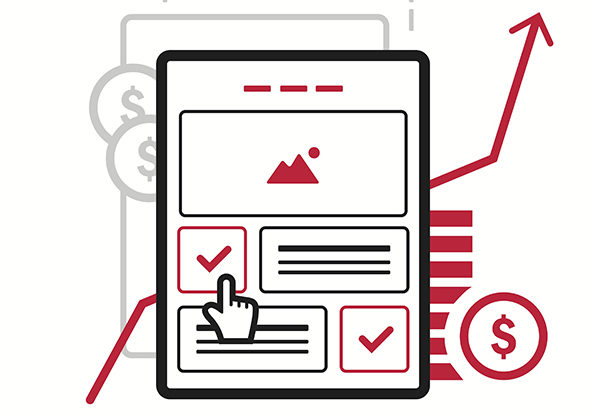Targeted traffic to your website can be hard-fought and expensive to capture. Success can be partially accomplished by prompting a large number of visitors to click on an ad, only to be undone by a poorly configured landing page. Securing a return on investment in digital advertising is highly dependent on creating an effective landing page. Here are seven rules for developing effective landing pages.
1. Align your messaging.
It’s possible to get a user to click on an ad in a wide variety of ways:
- Make a promise.
- Offer a gift.
- Ask a question.
- Issue a warning.
- Link to more information.
It’s also possible that over half of the visitors that respond will leave the landing page within five seconds of landing there. The best way to retain a landing page visitor is to align the message of the landing page with the messaging of the advertisement or link that got them there in the first place.
If your ad’s main message offers a download, the message above the fold should clearly tell them how to get their download.
If your ad asked a question that gets their attention, the answer to the question should be unmistakable on the landing page.
2. Align the design style.
For example:
- If your ad uses blue text on a yellow background, so should your landing page.
- If you use an image of an eBook in your ad, an image of the eBook should appear on the landing page.
- If your ad has an image of a person’s face on it, the landing page should have an image of that same person (though perhaps not the same image).
- If a logo is featured in your ad, that logo should also appear on the landing page.
Aligning ad and landing page design styles will create visual harmony, create a familiar and comfortable environment for the visitor, and minimize bounces from the page.
3. Eliminate distractions and unnecessary links.
Many web pages have 100 or more links on them, including side bars and navigational links. Sheer statistics predict that you will not get the response you want unless you decrease the number of options a user has when they land on your page.
If you want your visitor to fill out 10 fields in a form (name, email, position, etc.), every time they click from field to field they’ll have the opportunity to be distracted, click on another link, abandon the page, and decrease the form completion rate. Solution? Eliminate all unnecessary links, including the sidebar and the navigation. This will help ensure the highest response or form completion rate as possible.
4. Practice “The Prominence Principle.”
The Prominence Principle states that the most visually dominant element of a page is the most likely element to be responded to. Several factors contribute to the prominence of an element on a landing page:
- Higher placement is better than lower placement on a page.
- Central placement is better than peripheral placement. Vertical and horizontal centering will bring focus. Placement on the right or left side increases the odds your feature will be missed.
- Bold, contrasting colors on light backgrounds are better and heighten prominence, increasing response. Black, bold typeface on a clean white background may be simplest and best.
- Whether it be text or an image, when it comes to getting noticed, bigger is better.
Hover ads (using “Lightbox” or similar technology) are a highly effective way to bring prominence to the most important element on your landing page.
5. Keep critical content above the fold.
It’s almost always true: What your site visitors can’t see, they won’t click on. They can’t see anything beneath the fold. (The fold is that imaginary line at the bottom of the page that moves up as the user scrolls down.) Therefore, the vast majority of clicks on a page happen above the fold. Hint: Users are far more likely to click on another link above the fold than they are to scroll down beneath the fold. Solution: Keep all important content above the fold!
6. Limit the volume of text copy.
Life on the Internet happens at warp speed. People are busy and moving fast. It is far better to say less in bigger letters than to say more in smaller letters. Typically, the more copy you use, the less your message gets through to your user. More is less and less is more, particularly with ad copy.
7. Keep your eye on your objective.
I once consulted with the general manager of a huge website. We’d created a new site design and I wanted to know what he thought of it. I’ll never forget his response. He asked, “What do you want me to do on your site?” There were so many options in our site design, and there was no hierarchy to intuitively give him an answer to his question. For our sake, the answer to his question should have been obvious. When designing a landing page, ask the question: “What do you want the user to do?” The answer should then be skillfully built into the page, not so much in words as in design.
- If you want subscriptions to a newsletter, don’t hide the opportunity in small print off to the side. Feature it front and center, larger than and in front of all the other options.
- If you want to sell a book, strut the beautiful cover, its most enticing selling points, and a high profile “Buy It Now” button.
- If you want them to “Like” you on Facebook, don’t just include a linked icon to your page. Give them an explicit prompt: “Like us on Facebook”.
Don’t leave it to chance. Make it unmistakable. Tell them, visually and verbally, just what you want them to do.
Ron Forseth is a church marketing expert with 15+ years of experience in digital advertising. He served six years as the General Editor of SermonCentral.com and as founding Executive Editor of ChurchLeaders.com. He has consulted with hundreds of advertisers in developing successful online and print marketing campaigns. Ron most recently served as the Vice President of Business Development for Outreach, Inc., the Advertising Director for Outreach magazine and General Manager of Outreach Media Group.